5 Things You'll Love About React
Steven Hicks
@pepopowitz
steven.j.hicks@gmail.com
stevenhicks.me/5-things-about-react
1. Components
Build encapsulated components that manage their own state, then compose them to make complex UIs.
1. Components
1. Components
1. Components
1. Components
1. Components
1. Components
1. Components
1. Components
1. Components
Isolation of components leads to reusability
1. Components
The most important contribution from React is thinking in terms of components
1. Components
Conceptually, components are like JavaScript functions. They accept arbitrary inputs... and return React elements describing what should appear on the screen.
1. Components
Are Functions
1. Components
Are Functions
[a component function...] should be pure, meaning that it does not modify component state, it returns the same result each time it’s invoked, and it does not directly interact with the browser.
1. Components
Are Functions
And Are Pure
A pure function:
is deterministic
does not have side-effects
1. Components
Are Functions
And Are Pure
Pure 👍🏽
function add(a, b) {
return a + b;
}
1. Components
Are Functions
And Are Pure
Impure 👎
function now() {
return new Date();
}
1. Components
Are Functions
And Are Pure
Impure 👎🏽
function decrement() {
this.x = this.x - 1;
}
1. Components
Are Functions
import React from 'react';
function Artist(props) {
console.log(props.name, props.url);
}
1. Components
Are Functions
createElement
function Artist(props) {
return React.createElement('div');
}
<div />
1. Components
Are Functions
createElement
function Artist(props) {
return React.createElement(
'div',
{ id: 'artist-wrapper' },
'Hi!'
);
}
<div id="artist-wrapper">Hi!</div>
1. Components
Are Functions
createElement
function Artist(props) {
return React.createElement(
'div',
{ id: 'artist-wrapper' },
props.name
);
}
<div id="artist-wrapper">Andy Warhol</div>
1. Components
Are Functions
createElement
function Artist(props) {
return React.createElement(
'div',
null,
React.createElement('h1', null, 'Artworks by ' + props.name)
);
}
<div>
<h1>Artworks by Andy Warhol</h1>
</div>
1. Components
Are Functions
createElement
<div id="artist">
<div id="bio">
<h1>Andy Warhol</h1>
<h2>American, 1928 - 1987</h2>
</div>
<div id="photo">
<a href="/artists/andy-warhol">
<img src="/artists/andy-warhol/image" alt="Andy Warhol" />
</a>
</div>
</div>
1. Components
Are Functions
createElement
function Artist(props) {
return React.createElement(
'div',
{ id: 'artist' },
React.createElement(
'div',
{ id: 'bio' },
React.createElement('h1', null, props.name),
React.createElement('h2', null, props.origin + ', ' + props.lifespan)
),
React.createElement(
'div',
{ id: 'photo' },
React.createElement(
'a',
{
href: '/artists/' + props.id,
},
React.createElement('img', {
src: props.profileImageUrl,
alt: props.name,
})
)
)
)
}
2. JSX
JSX is an XML-like syntax extension to ECMAScript without any defined semantics.
2. JSX
function Artist() {
return React.createElement('div');
}
function Artist() {
return <div />;
}
2. JSX
function Artist(props) {
return React.createElement(
'div',
{ id: 'artist-wrapper' },
props.name
);
}
function Artist(props) {
return (
<div id="artist-wrapper">
{props.name}
</div>
)
}
2. JSX
function Artist(props) {
return React.createElement(
'div',
{ id: 'artist' },
React.createElement(
'div',
{ id: 'bio' },
React.createElement('h1', null, props.name),
React.createElement('h2', null, props.origin + ', ' + props.lifespan)
),
React.createElement(
'div',
{ id: 'photo' },
React.createElement(
'a',
{
href: '/artists/' + props.id,
},
React.createElement('img', {
src: props.profileImageUrl,
alt: props.name,
})
)
)
)
}
2. JSX
function Artist(props) {
return (
<div id="artist">
<div id="bio">
<h1>{props.name}</h1>
<h2>{props.origin}, {props.lifespan}</h2>
</div>
<div id="photo">
<a href={'/artists/' + props.id}>
<img src={props.profileImageUrl} alt={props.name} />
</a>
</div>
</div>
)
}
2. JSX
Separation Of Concerns
2. JSX
Separation Of Concerns
2. JSX
Separation Of Concerns
Instead of artificially separating technologies by putting markup and logic in separate files, React separates concerns with loosely coupled units called “components” that contain both.
2. JSX
Separation Of Concerns
2. JSX
function Artist(props) {
if (props.name === 'Andy Warhol') {
return <div>I like your soup cans!</div>;
}
return <div>You make nice art.</div>;
}
2. JSX
Components in JSX lead to declarative code
2. JSX
Declarative
Q: How do you get to my house?
2. JSX
Declarative
Q: How do you get to my house?
2. JSX
Declarative
Q: How do you get to my house?
2. JSX
Declarative
var artistsComingToMyParty = [];
for (var i = 0; i < artists.length; i++) {
var artist = artists[i];
if (artist.rsvp === true) {
artistsComingToMyParty.push(artist);
}
}
var artistsComingToMyParty = artists.filter(
artist => artist.rsvp === true);
2. JSX
Declarative
Imperative code is abstracted so that we can call it declaratively
2. JSX
Declarative
Declarative views make your code more predictable and easier to debug.
3. New Features
Hooks
Hooks are functions you can use in a Component to perform impure actions from a pure function.
3. New Features
Hooks
useState
3. New Features
Hooks
State Management
3. New Features
Hooks
State Management
3. New Features
Hooks
State Management
3. New Features
Hooks
useState
function Counter() {
const [count, setCount] = useState(0);
return (
<div>
Count: {count}
<button onClick={() => setCount(count + 1)}>Increment</button>
<button onClick={() => setCount(count - 1)}>Decrement</button>
</div>
);
}
3. New Features
Hooks
useState
useReducer
useContext
3. New Features
Hooks
useEffect
function ArtistDetails(props) {
const [artist, setArtist] = useState(null)
useEffect(() => {
const apiArtist = loadArtistFromApi(props.artistId)
setArtist(apiArtist)
}, [])
return ( ... )
}
3. New Features
Hooks
useEffect
function Chat(props) {
useEffect(() => {
socket.emit('join', { id: props.friendId });
return () => {
socket.emit('leave', { id: props.friendId });
}
}, [ props.friendId ])
return ( ... )
}
3. New Features
Hooks
Closures
A closure is the combination of a function and the lexical environment within which that function was declared.
3. New Features
Hooks
useEffect
function Chat(props) {
useEffect(() => {
socket.emit('join', { id: props.friendId });
return () => {
socket.emit('leave', { id: props.friendId });
}
}, [ props.friendId ])
return ( ... )
}
3. New Features
Suspense
Suspense lets components “wait” for something before rendering.
3. New Features
Suspense
const ArtistGraphs = React.lazy(() => import('./ArtistGraphs'));
function Artist() {
return (
<React.Suspense fallback={<Loading />}>
<ArtistGraphs />
</React.Suspense>
);
}
3. New Features
Backwards compatible
4. Developer Experience
Hot-reloading
4. Developer Experience
webpack
4. Developer Experience
babel
function Artists({ artists }) {
return artists.map(artist => <ArtistDetail {...artist} />);
}
4. Developer Experience
TypeScript
4. Developer Experience
TypeScript
interface ArtistProps {
name: string,
origin: string,
url: string
}
function Artist(props: ArtistProps) {
return (
<div id="artist">
<h1>
<a href={props.url}>{props.name}</a>
</h1>
<h2>{props.origin}</h2>
</div>
)
}
4. Developer Experience
TypeScript
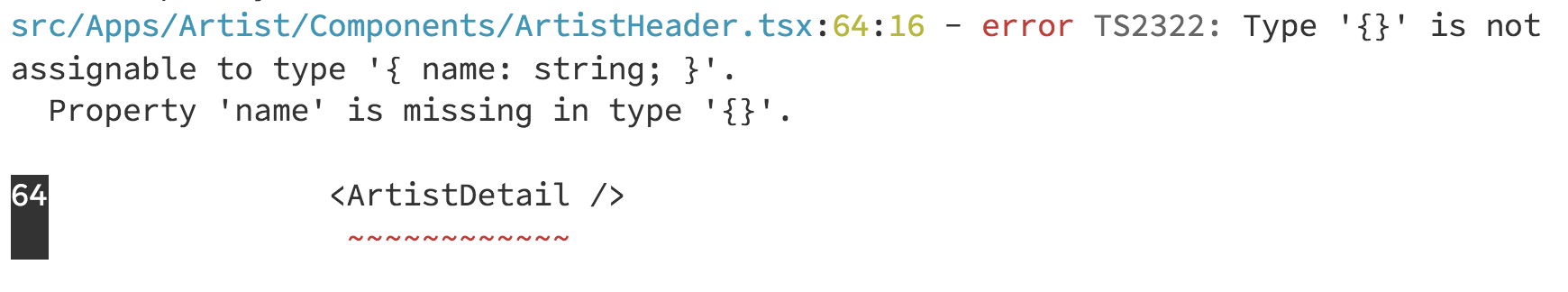
4. Developer Experience
Prettier
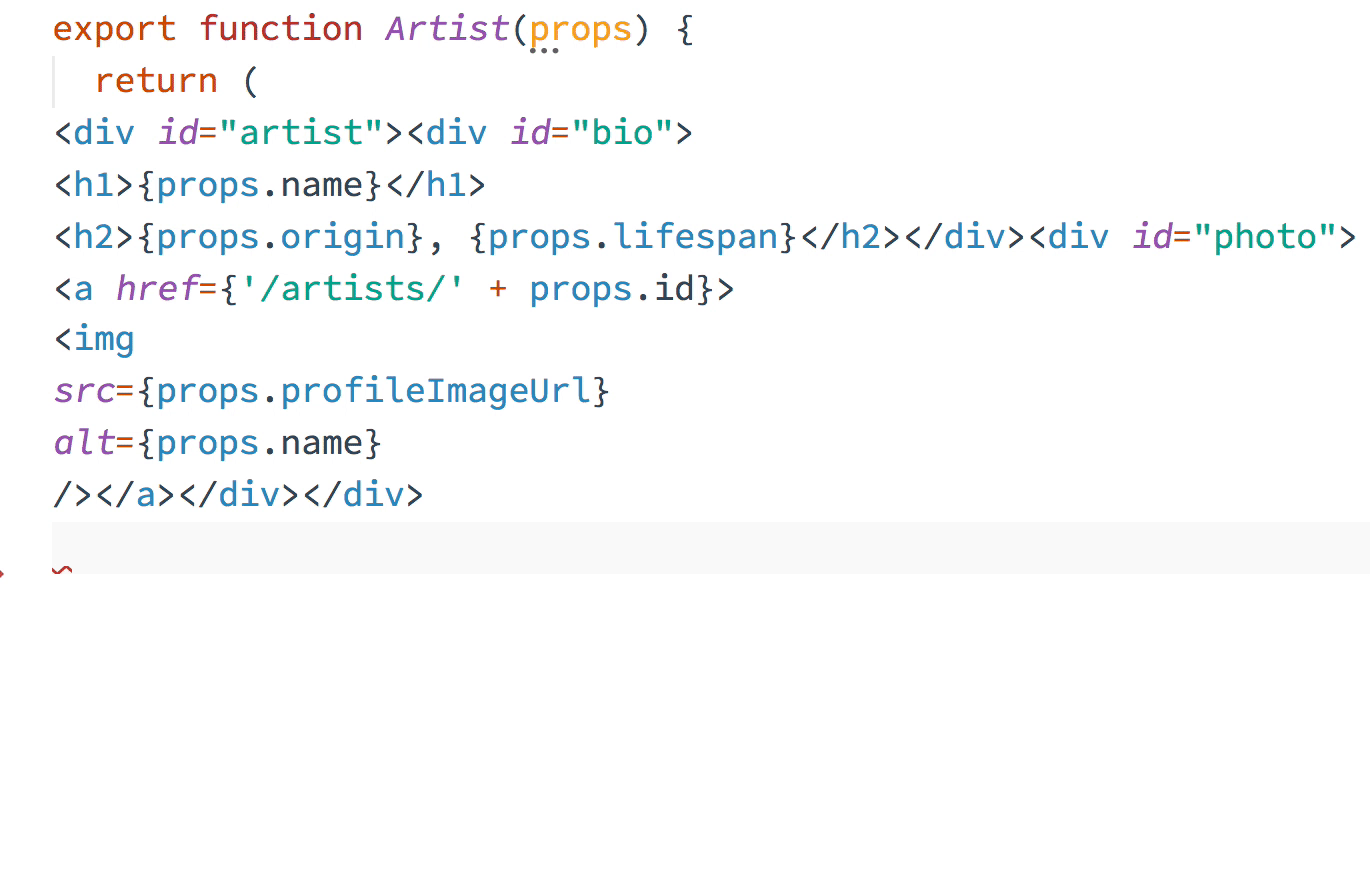
4. Developer Experience
React Dev Tools
4. Developer Experience
React Dev Tools
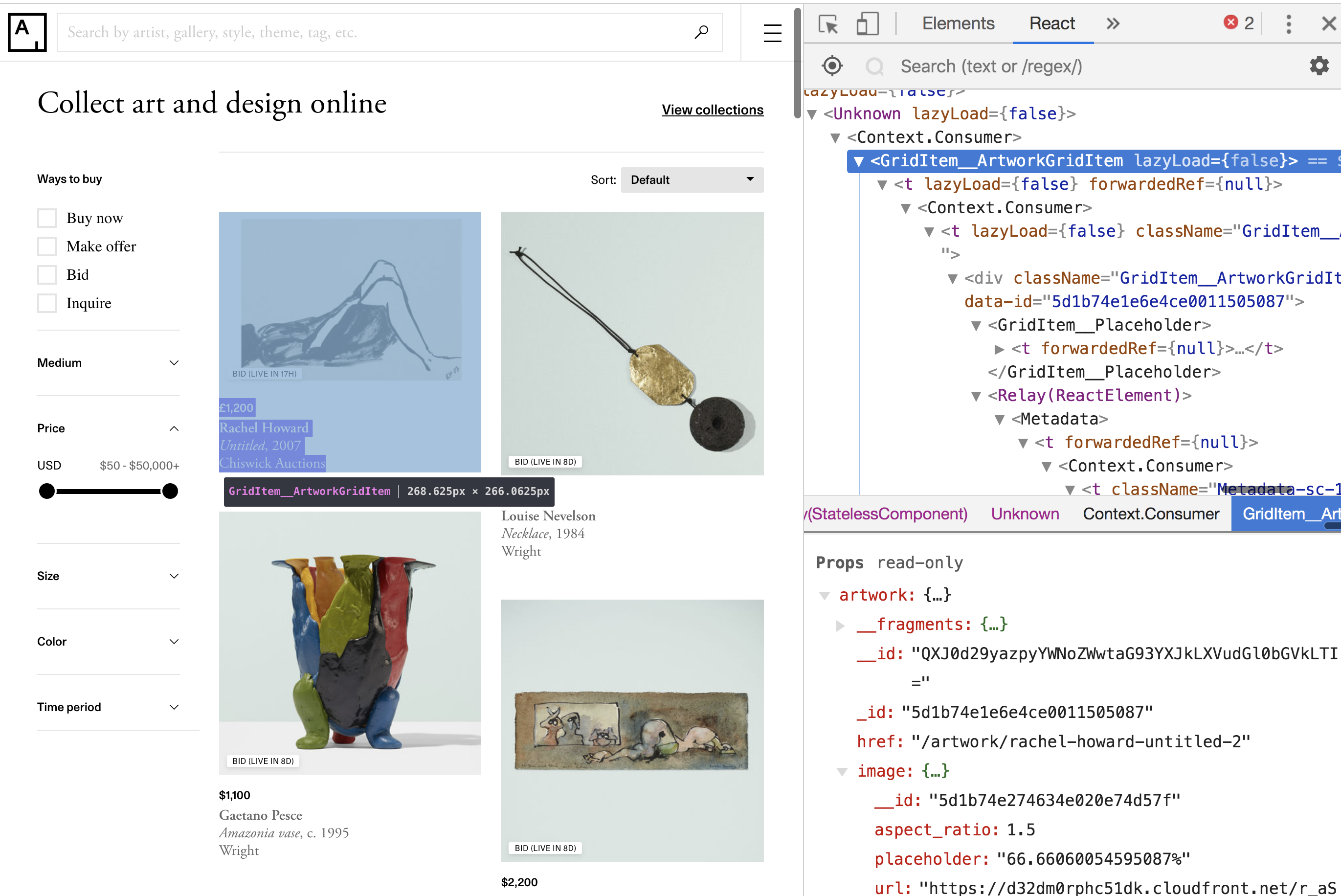
4. Developer Experience
Performance
4. Developer Experience
Performance
Reconciliation
5. Testing
Jest
Jest is a delightful JavaScript Testing Framework with a focus on simplicity.
5. Testing
Jest
Easy setup
5. Testing
Jest
Interactive watch mode
5. Testing
Jest
Great error messages
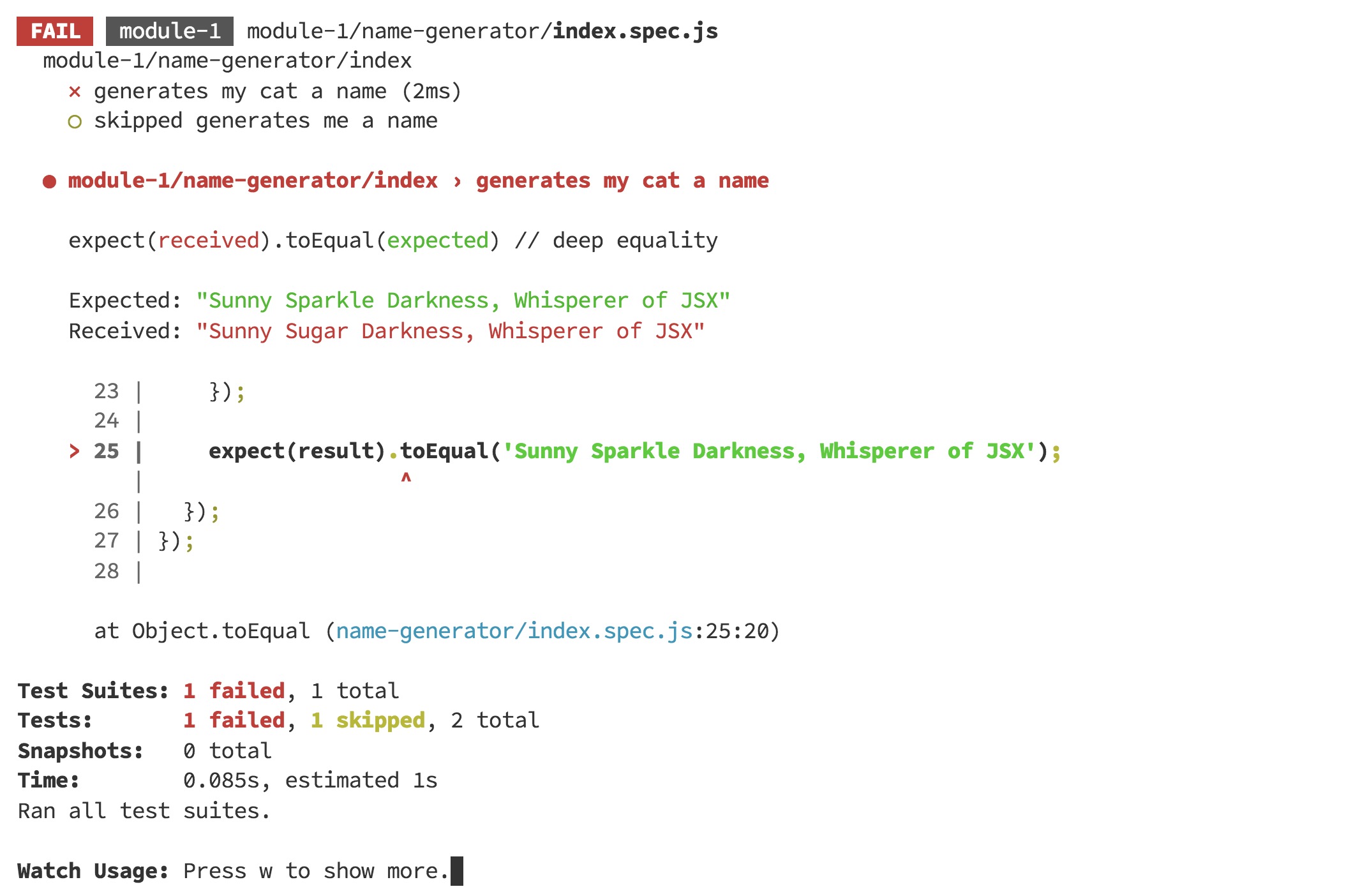
5. Testing
Jest
describe('findSimilarArtists', () => {
it('finds similar artists for Andy Warhol', () => {
const result = findSimilarArtists('Andy Warhol');
expect(result[0]).toEqual('Robert Indiana');
});
});
5. Testing
Jest
expect(a).toEqual(b);
expect(a).not.toEqual(b);
expect(a).toBeGreaterThan(b);
expect(a).toBeNull();
expect(a).toBeUndefined();
5. Testing
react-testing-library
5. Testing
react-testing-library
describe('ArtistDetail', () => {
it('renders something', () => {
const context = render(
<ArtistDetail artist={...} />
);
});
});
5. Testing
react-testing-library
describe('ArtistDetail', () => {
it('renders something', () => {
const context = render(
<ArtistDetail artist={...} />
);
const button = context.queryByText('Details');
fireEvent.click(button);
});
});
5. Testing
react-testing-library
describe('ArtistDetail', () => {
it('renders something', () => {
const context = render(
<ArtistDetail artist={...} />
);
const button = context.queryByText('Details');
fireEvent.click(button);
expect(context.getByTestId('artist-details'))
.toHaveTextContent('Andy Warhol')
});
});
Getting started
create-react-app
Set up a modern web app by running one command
facebook.github.io/create-react-app/
Getting started
create-react-app
Getting started
create-react-app
> create-react-app my-app
Getting started
Thinking In React
reactjs.org/docs/thinking-in-react.html
Thank you!
Steven Hicks
@pepopowitz
steven.j.hicks@gmail.com
stevenhicks.me/5-things-about-react